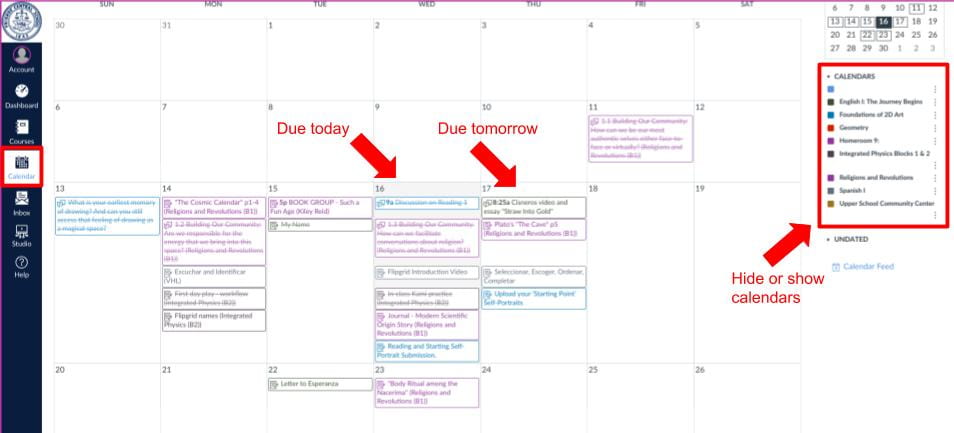Author: vschwoebel
New way to print: Mobility Print
You can watch a video walthrough of these instructions here.
Converting HEIC files to JPGs (on iPads and iPhones)
HEIC is the default photo format for newer iphones/iPads. For student who already have pictures downloaded/taken as HEIC, they can use an online converter to convert them to JPG, such as this one here.
Going forward, students with iPhones/iPads should update their camera settings to save photos as JPGs. To do this, they can open Settings > Camera > Formats and select “Most Compatible”. This will ensure that photos will save a JPGs going forward, which are much more compatible with various apps.
Below is a quick video showing you how to change this setting on an iPhone.
Creating Courses and Starting Sessions in Lightspeed Classroom
To access this video, you will need a password provided by FCIT.
Easiest Way For Students To See Assignments In Canvas
The easiest and clearest way for students to see assignments in Canvas is through the Calendars button, which is available on their left hand navigation menu in Canvas.
Students can see what is due and when, and click on an assignment for more details or to link directly to the class to complete the assignment. When a student submits the assignment, it will get crossed off on the calendar, indicating that it is complete. If the view is too overwhelming, students can hide or show calendars using the option on the right hand side of this page.