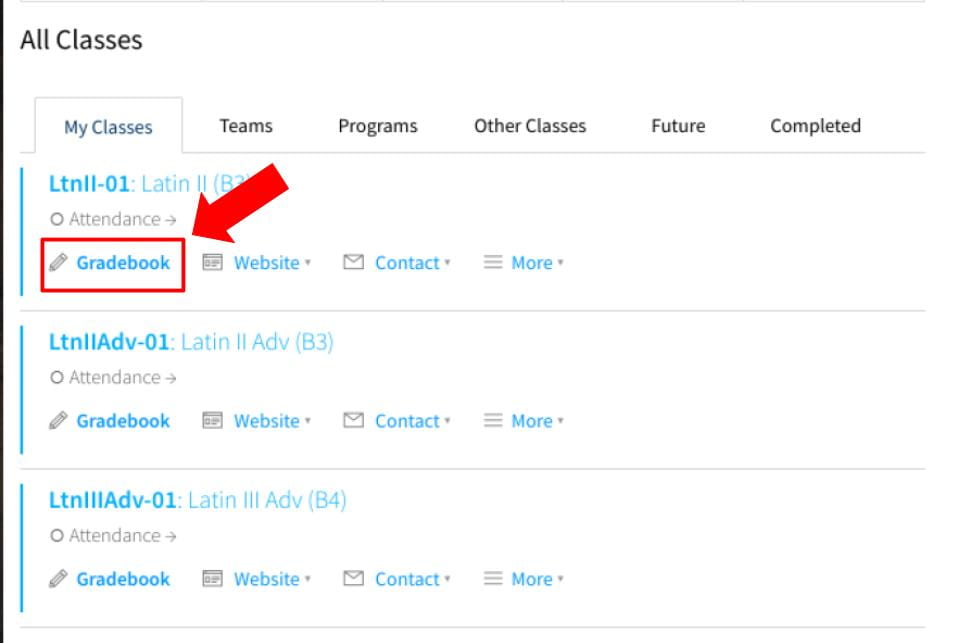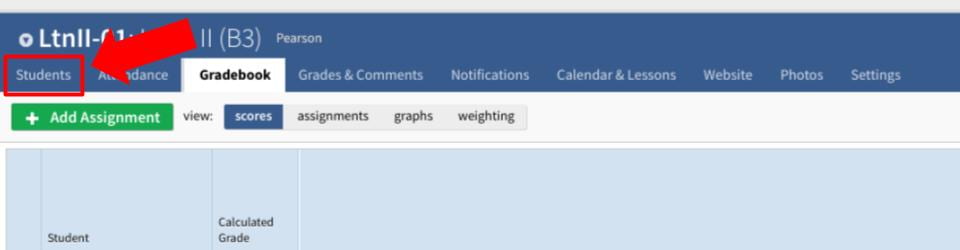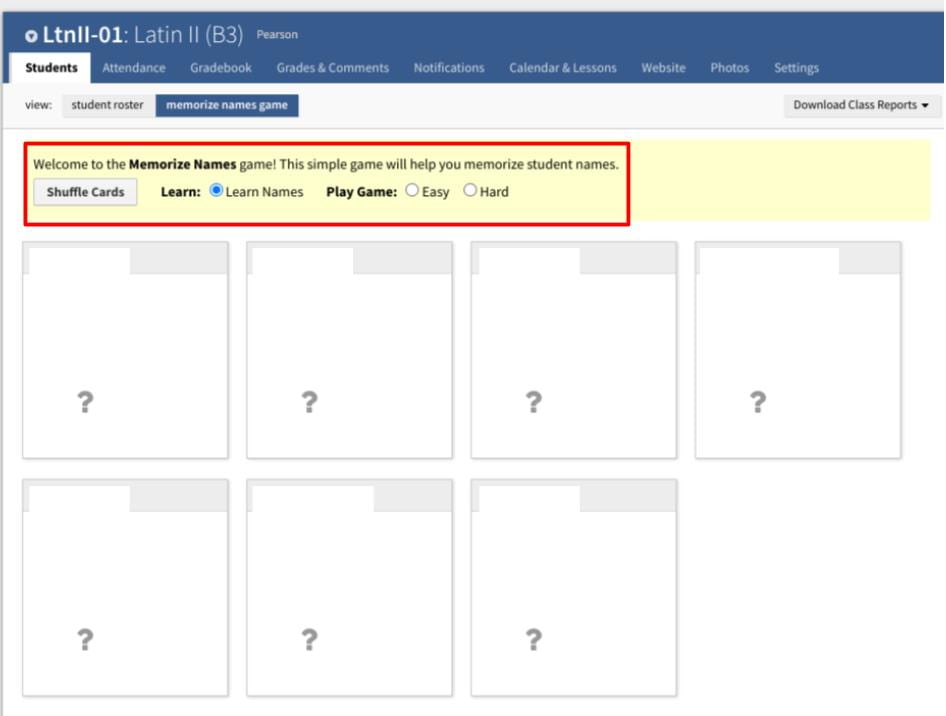You may have noticed the wifi list looks a little different on campus. We have unified our wifi and condensed our networks.
We have removed FCS Staff, LSNet Chromebook, and the Security newtork.
FCS Devices is what you should use for all FCS owned devices. For personal devices (phones or personal laptops), please use FCS Wifi. There is also a Guest network for guests on campus.