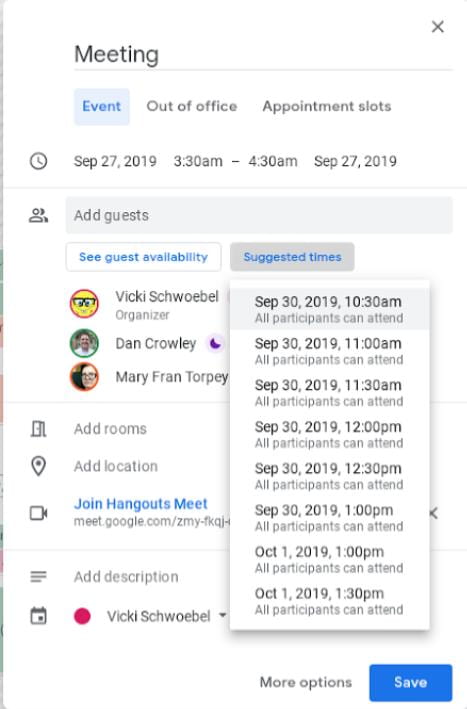Google Calendar
Let Google Calendar Suggest A Meeting Time
Google Calendar’s Suggested Times feature automatically finds an event time that works for all of your invited guests. It’s an often overlooked feature, but can be very powerful and super convenient when you schedule meetings with multiple guests. The Suggested Times feature works best when all guests have an updated Google Calendar, so we recommend keeping your calendar up-to-date with all your daily events.
To use this feature:
1. In Google Calendar, create an event. (Note: The start time is not as important as the duration of the meeting at this stage)
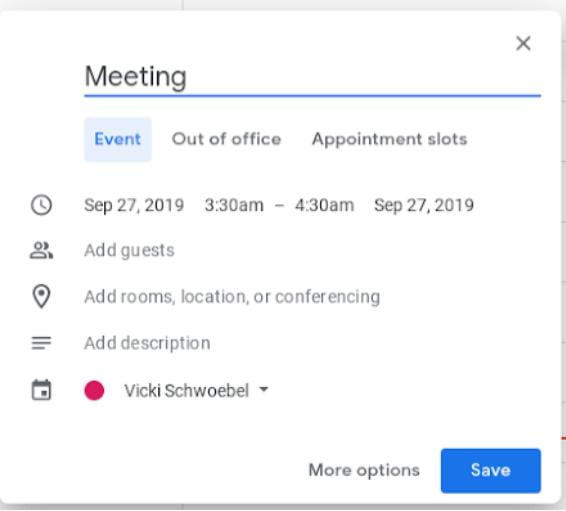
2. Add guests and click “Suggested times.” The resulting list will include upcoming times where all participants are available for the duration specified in Step 1.
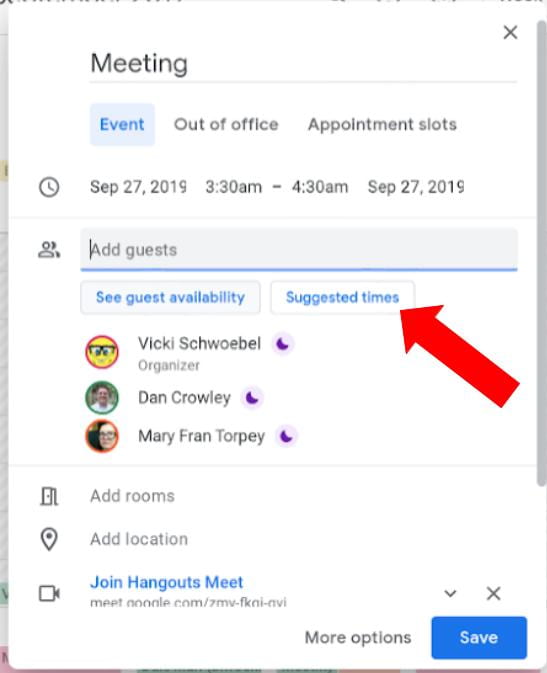
3. Select the time from the list, then Save.