Digital Literacy, a dream deferred?
Everything has changed and nothing has changed. Tech is ubiquitous and central (Canvas, Veracross, Gmail) yet at some level has barely infiltrated teaching in regards to the type of tasks we ask students to do. The assignments schools give to students haven’t changed all that much. And as a practitioner involved in ed-tech, I read that a major component of digital literacy is recognizing the changing cultural constructs and contexts of our work and to consider these changes in the tasks we ask our students to do. If that is so, can I/ we point to those changed contexts in my/ our own classes?
The dream was over-hyped and in hindsight quite naive. For it didn’t answer an essential question of where does technology enhance teaching and learning? Do these presentation tools I point to below engage a different type of thinking, enhance age-old types of thinking, or do neither? Good, profound, bad and silly were jumbled together.
Still, there’s something about a well-done multi-media presentation that is greater than the sum of its parts. But that’s an awfully vague answer to the questions I ask above. So let me offer an example.
This amazing map of the floods of 2019 along the Mississippi does more to explain the floods than a text only article ever could. I make no claim to produce anything so amazing, but one of my favorite digital tools- a real go-to tool for me- is Adobe Spark Page. I made the sparkpage embedded below for my history students. It originally was just a google doc. But in about 40 minutes I was able to make this. I am using it with my class this week. To me, it is more engaging than a Google doc and I expect it is for students also. What is it modeling? That’s an open question for you to decide.

Recently, Deb Skapik reminded me of a tool I first used in 2017 and then forgot. It is called Flipsnack . Here’s a recent project done by a student of mine made with Flipsnack.
Here are the two reasons I use these tools.
- If well done, they enhance a presentation and allow students to demonstrate knowledge beyond using text and speech.
- We are reaching a point where digital literacy will be expected in the workplace. They do not need to master it; but they should know how to approach these tasks. Since they share a similar visual vocabulary, exposure to one helps one learn others later.
Here are a series of digital tools you may find interesting. I am happy to work with anyone to show you how to use these tools to teach or to assign to your students to use. ( To view full screen, click the middle of the embedded booklet below.)

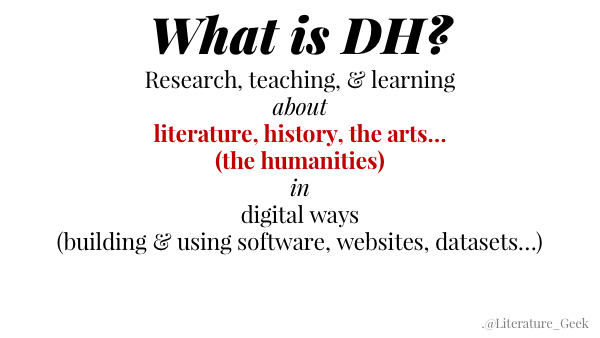 I have come across two amazing examples of digital humanities in which traditional content, in particular Hamlet and the Canterbury Tales -can’t get more traditional than that- is shared via fundamentally new interfaces. The way this content is styled allows for the viewer and reader to interact with these classics in almost startling new ways.
I have come across two amazing examples of digital humanities in which traditional content, in particular Hamlet and the Canterbury Tales -can’t get more traditional than that- is shared via fundamentally new interfaces. The way this content is styled allows for the viewer and reader to interact with these classics in almost startling new ways.