Parents
Canvas Parent Overview
VIDEO
SLIDE DECK
Easiest Way For Students To See Assignments In Canvas
The easiest and clearest way for students to see assignments in Canvas is through the Calendars button, which is available on their left hand navigation menu in Canvas.
Students can see what is due and when, and click on an assignment for more details or to link directly to the class to complete the assignment. When a student submits the assignment, it will get crossed off on the calendar, indicating that it is complete. If the view is too overwhelming, students can hide or show calendars using the option on the right hand side of this page.
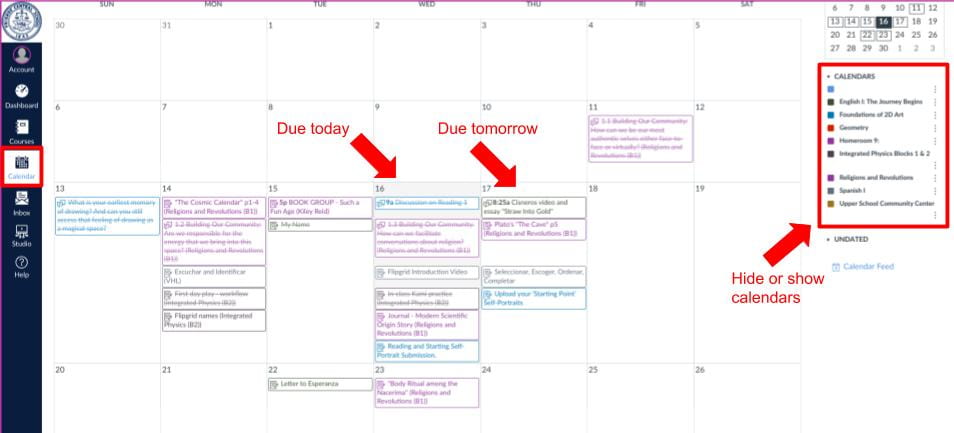
NY Times: Remote Learning
IDEA OF THE DAY: HOW TO IMPROVE REMOTE LEARNING |
| Feeling overwhelmed, anxious and abandoned, the vast majority of parents across America have resigned themselves to the idea that school will be remote for some time, a new survey for The New York Times has found. That means some degree of online learning for most children after a disastrous end to the last school year that largely took place remotely. |
| With school from home looking like the default for the foreseeable future, here are three ideas to make it go more smoothly. |
| Emphasize interaction. Educators should lead videoconference sessions that give students face time with teachers and their peers, argues Sal Khan, the founder of Khan Academy, a nonprofit online education organization. “Lesson plans designed for in-person classes don’t work in this coronavirus world,” he writes in a Times Op-Ed. |
| Keep lessons short. Live instruction should be broken up into smaller chunks spaced throughout the day, the education researchers Benjamin Cottingham and Alix Gallagher write in The Los Angeles Times. “Even adults have trouble videoconferencing for long stretches. For the youngest students, it is nearly impossible.” |
|
Support parents. In the spring, “too many of our students and our young students were left home to navigate the virtual learning on their own with no support at home,” Marnie Hazelton, a New Jersey superintendent, told NJ.com. The Times survey found that one in five parents was considering hiring an in-person private teacher or tutor, though that option is largely limited to those with sufficient financial means. Ideally, schools would assign virtual counselors and tutors to ease the burden for the rest. |
| You can read more on this issue in the Coronavirus Schools Briefing. |
VR/ AR
Here is a huge list of AR/ VR Google Expeditions. Happy Exploring!
Here is a link to the Flipgrid page and attached resources it included on VR/AR and Flipgrid for further viewing.
-FCIT
Virtual Reality at FCS
This article and video were produced by the FCIT tech interns. We have edited the article for clarity and brevity.
FCIT offers for classroom using three different VR systems. Listed in order of complexity, we have 22 Google Cardboard headsets that can be used with any smart phone for an easily accessible classroom 3d experiences. We also offer 12 Lenovo Dream Headsets in a cart. Finally, we now have two highly sophisticated HTC Vive VR systems in the tech suites.
Google Cardboard:
These portable, easy to use devices work with any smartphone. Apps we like include Google Expeditions, YouTube360, Google Arts and Culture, and Titans of Space
Lenovo DayDream:
FCIT proudly hosts a managed set of 12 of these. Offering the above options and many more, Daydream offers impressive visuals. Our favorite feature is that teachers can lead “tours” on Google Expeditions through the Daydreams.
HTC Vive:
For the most immersive and interactive experience, with the most possibilities we offer the HTC Vive. While the HTC Vive is more complex than the alternative VR Headsets it is vastly superior in its ability to interact with the virtual environment, and is less complicated than it appears.
These HTC Vive offerings give a sense of the variety and depth of the offerings. We can get hundreds of programs. These include programs such as:
Nanome – Science – This app allows students to collaborate in a virtual environment, the students can interact with proteins, molecules, and atoms up close in a way that is impossible in real life.
Becoming Homeless VR – Social Studies / Psychology This story / interactive experience puts students in the life of someone that has been evicted and can no longer afford a house. Students can fully understand and feel what it is like to be homeless, allowing them to empathize with the large amount of people in that situation.
Anne Frank House VR – History- Follows Anne Frank during WWII, allows the students to see what historians believe happened rather than the stories. Includes excerpts from her diary.
Kremer Collection VR – Art- This VR experience allows you to explore a large collection of classic artworks in incredible detail, getting closer than you possibly could in real life.
Hololab Champions – Science- This VR app allows the player to experiment and do challenges involving safely creating chemical reactions, this turns chemistry into a game so that the student can actually enjoy and will want to play this educational game.
Mel Chemistry VR – Science- Mel Chemistry VR has a large variety of lessons from atoms to molecules and everything in between, designed to hold a young student’s attention and help them optimally absorb the information.
1943 Berlin Blitz – History-Helps the student get a more immersive view and helps them fully understand WWII from another perspective.
The Body VR – Science (Already Included)- Enter one of the billions of living cells inside our body and learn how the organelles work together to fight deadly viruses.
Here’s a mashup video made by the tech interns show some of the amazing things the Vive can do.
