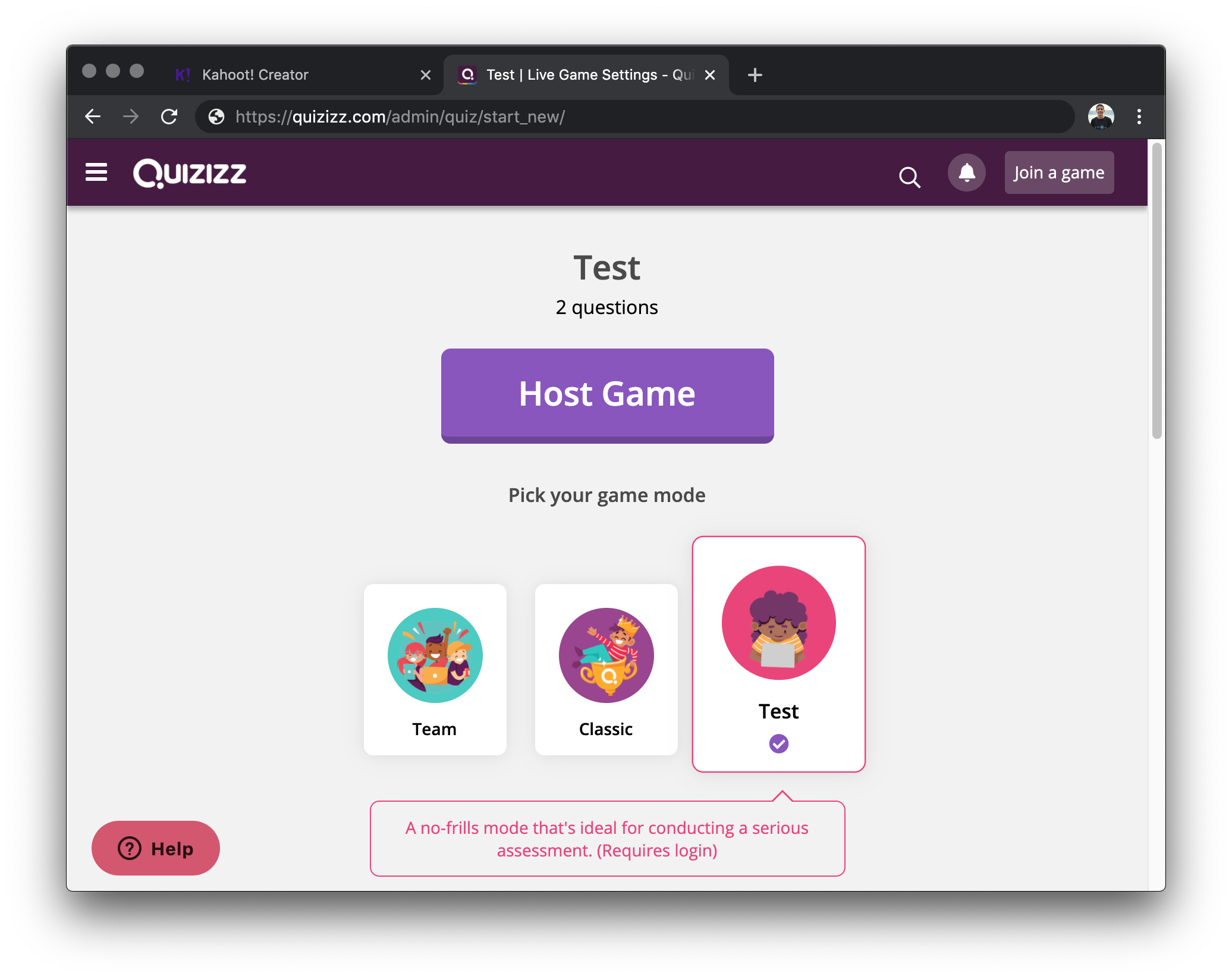Though this video takes a little bit of time, watch it for step by step instructions on how to use the Google Assignments Integration. If you liked grading with Google Classroom, use this feature. If you want to “lock” assignments when students turn in work- just as in Google Classroom, use this feature. And finally, if you want the students to be able to self-check for plagiarism by using Google’s originality reports, use this as well.
http://https://www.wevideo.com/view/1740644441